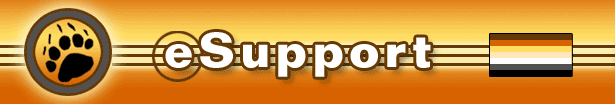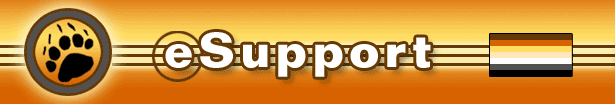PRIORITY ACCESS:A popular site in high demand like this one costs a lot of money to maintain (Internet bandwidth traffic and several computers hosted in a secured data center...)
So we thank you to support the site with the Priority Access subscription. It means your Priority Access have expired. Click Here to Subscribe To protect your privacy, any charges will discreetly appear as:
"CCBILL" or "WWW.VTSUP.COM / VEROTEL" on your credit card statement. If your Priority Access is expired you need a new Priority Access code. Click Here to Subscribe
SURE! You keep your current profile. You will get a new priority access code that you will attach to your profile. Yes! Buy a Priority Access code and send the code in a message to PriorityHELP. Mention the profile you want to give the priority access in the message.Click here to buy a Priority Code (In order to retrieve your access info. please type your First and Last Name in your message.)
PROFILE:It is probably because the picture file size you uploaded is too big ( > 500 kilo-bytes). For the web it is not necessary to post a big picture file. Please resize your photo (450 pixels maximum in height and/or width) and save them as JPG.
PC users you can download a freeware image utility to do that : www.irfanview.com It can be one of the following:
- Your new main picture doesn't show your face clearly, please upload a new photo following that rule.
- Your Browser kept your previous picture in its cache memory. Display your full profile and select "Actualise" or "Refresh" it's a choice menu of your browser. It will force your browser to actualise its cache and you should see your new picture You can change it in your Profile form. No, that is not allowed.
CHAT:You need a phone with a recent web browser. On your smartphone web browser address bar, type : mobile.BEAR411.com On some computers, by setting message SOUND to ON you can lose the message bar. This problem is caused by your browser's sound plugin misconfiguration. If it happens, just reset message sound to OFF. It comes from your Internet Browser which displays the same content it has in its memory. The solution is to clean your browser file cache, close your browser and reopen it. It should solve the problem. Look at the bottom of the message you received, there is a link to ban the sender of that message. The banned member will not know you banned him. The members you banned are located in your contact list. Open the "Refused" folder by clicking the arrow, your banned members will be listed and you can delete a member you banned. To remove a contact : click the small red pin front of the pal you want to remove. |